Maxwell® CSC Software, Firmware, Methods and Language Packs
For use with Maxwell® CSC Instrument (AS6000) only.
Need help?
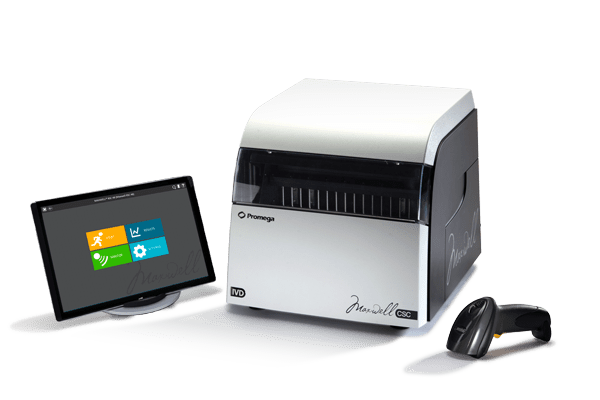
*Maxwell® CSC Instrument is available in certain countries only. Please check the Maxwell CSC® Instrument product page for the list of countries where this product is available.
Software
Latest versions:
Software v3.1.0.177
Firmware v4.17
Software Installation Instructions:
Note: The Maxwell® CSC Instrument software and instructions for its installation are applicable to Maxwell® CSC (AS6000) Instrument only. Maxwell® CSC (AS4000) Instrument is discontinued and no longer supported.
- Export results that may still reside within the Maxwell® CSC Software into a file in a different directory on the Tablet PC or to your local PC drive to prevent data loss. All results and user-defined methods will be saved in the Maxwell® CSC Software and will be accessible after updating to the new software version. This is merely a precautionary step.
- Power OFF the instrument, and disconnect it from the PC.
- Download and Save the "maxwell-csc-installer-v310177.zip" file to your hard drive.
Note: Make sure to extract the file from the zip archive. - Right click on the "Maxwell CSC Installer v3.1.0.177.exe" file, and select Run as Administrator.
- Follow the prompts, and wait for installation to complete.
- Launch the Maxwell® CSC Software, and go to Settings -> Instrument Info to verify that the Software version is updated.
Need help? techserv@promega.com
Methods
The Maxwell® CSC method for a specific Maxwell® CSC kit contains the package file necessary to run the automated extraction protocol on the Maxwell® CSC Instrument. Each method file for the Maxwell® CSC Instrument is provided as an encrypted file with a .package extension. The download contains the specific Maxwell® CSC automated method. Maxwell® CSC methods can be downloaded from any PC computer (Microsoft Windows® 10 or higher) with an available USB port.
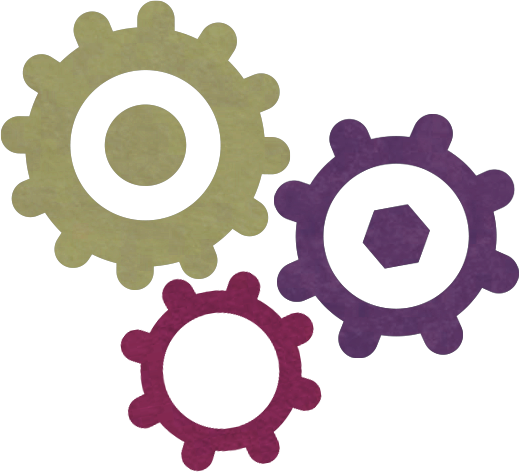
IVD Mode
For installation instructions, please refer to the Maxwell® CSC Instrument IVD Mode Operating Manual, #TM457 or email techserv@promega.com.
AS1321 - Maxwell® CSC Blood DNA
AS1410 - Maxwell® CSC RNA Blood
AS1350 - Maxwell® CSC DNA FFPE
AS1360 - Maxwell® CSC RNA FFPE
AS1850 - Maxwell® CSC Genomic DNA
AS1860 - Maxwell® CSC Pathogen Total Nucleic Acid
AS1780 - Maxwell® CSC Viral Total Nucleic Acid Purification
AS1820 - Maxwell® CSC Whole Blood DNA
RUO Mode
For installation instructions, please refer to the Maxwell® CSC RUO Mode Software Manual, #TM573 or email techserv@promega.com.
AS1400 - Maxwell® RSC Blood DNA
AS1640 - Maxwell® RSC Buccal Swab DNA
AS1540 - Maxwell® RSC Buffy Coat DNA
AS1840 - Maxwell® RSC ccfDNA LV Plasma
AS1480 - Maxwell® RSC ccfDNA Plasma
AS1370 - Maxwell® RSC Cell DNA Purification
AS1620 - Maxwell® RSC Cultured Cells DNA
AS1450 - Maxwell® RSC DNA FFPE
AS1831 - Maxwell® RSC Enviro Total Nucleic Acid
AS1700 - Maxwell® RSC Fecal Microbiome DNA
AS1720 - Maxwell® RSC FFPE Plus DNA
AS1550 - Maxwell® FSC DNA IQ™ Casework
AS1880 - Maxwell® RSC Genomic DNA
AS1680 - Maxwell® RSC miRNA Plasma and Serum
AS1460 - Maxwell® RSC miRNA Tissue
AS1890 - Maxwell® RSC Pathogen Total Nucleic Acid
AS1490 - Maxwell® RSC Plant DNA
AS1500 - Maxwell® RSC Plant RNA
AS1600 - Maxwell® RSC PureFood GMO and Authentication
AS1660 - Maxwell® RSC PureFood Pathogen
AS1440 - Maxwell® RSC RNA FFPE
AS1380 - Maxwell® RSC simplyRNA Blood
AS1390 - Maxwell® RSC simplyRNA Cells
AS1340 - Maxwell® RSC simplyRNA Tissue
AS1630 - Maxwell® RSC Stabilized Saliva DNA
AS1610 - Maxwell® RSC Tissue DNA
AS1330 – Maxwell® RSC Viral Total Nucleic Acid
AS1520 - Maxwell® RSC Whole Blood DNA
Language Pack Installers
The language pack installers are required before you can change the display language for your Maxwell® CSC Instrument (AS6000).
For installation instructions, please refer to the Maxwell® CSC Tablet PC Configuration Manual, #TM484 or email techserv@promega.com.








